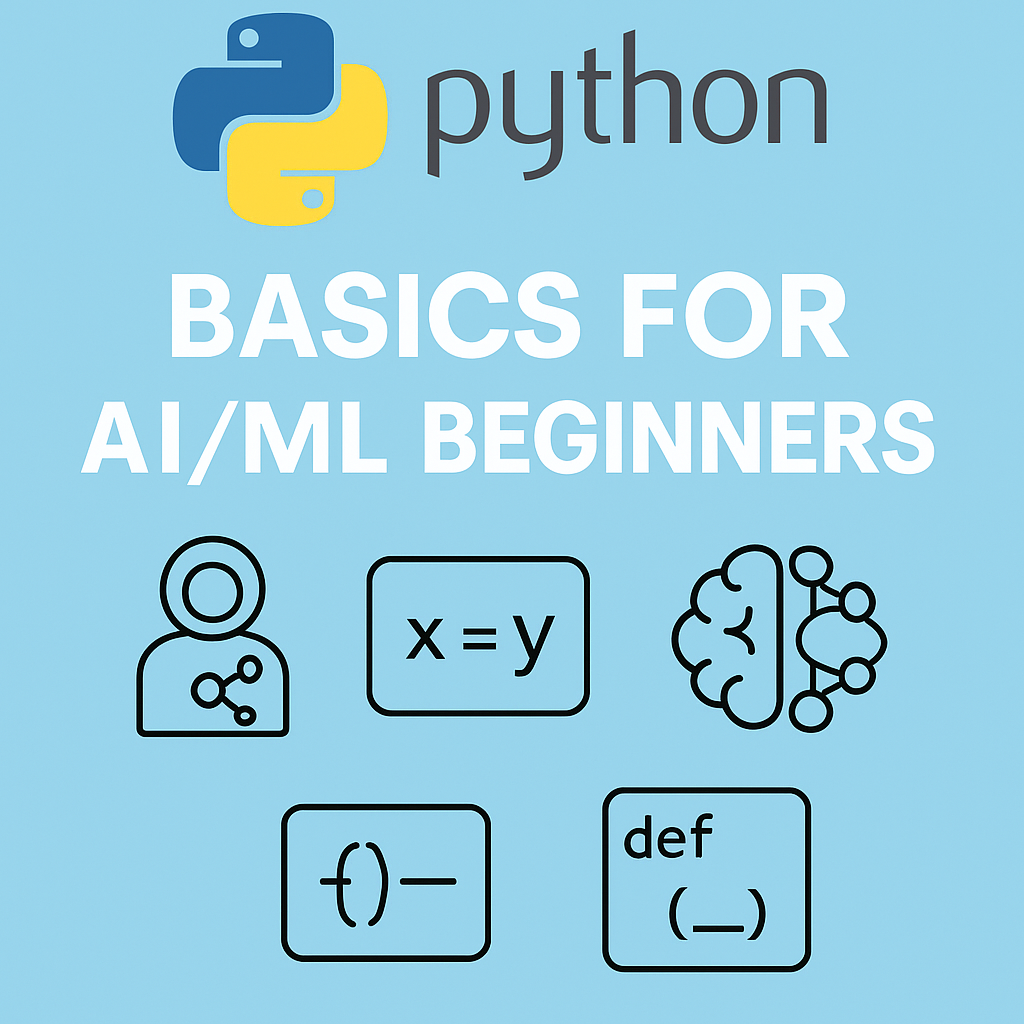This blog provides a very high level introduction to python basics
Python Tutorial for AI/ML Beginners
Python has become the de-facto programming language for Artificial Intelligence (AI) and Machine Learning (ML).
If you’re just starting your AI/ML journey, mastering Python basics is essential.
This tutorial will walk you through the core concepts with examples and code snippets.
1. What is Python?
Python is a high-level, interpreted, general-purpose programming language known for its simplicity and readability.
It was created by Guido van Rossum in 1991 and has grown into one of the most popular programming languages.
Advantages
- Easy to learn (English-like syntax).
- Huge standard library and ecosystem of third-party packages.
- Cross-platform compatibility.
- Strong community support.
Disadvantages
- Slower execution compared to C/C++ (since it is interpreted).
- Not ideal for low-level hardware programming.
- High memory consumption in large applications.
How it differs from other languages
- Python vs C/C++ → Easier to write and read, but slower.
- Python vs Java → Less verbose; dynamic typing vs Java’s static typing.
- Python vs R → R is good for statistics, but Python is more general-purpose and widely adopted for AI/ML.
2. Why Python is used in AI/ML?
- Extensive libraries like
numpy,pandas,scikit-learn,tensorflow, andpytorch. - Readable syntax → Great for prototyping.
- Community support → Many tutorials, datasets, and frameworks.
- Integration with other languages (C, C++, Java).
3. Variables
Variables store data values. You don’t need to declare their type explicitly.
x = 10
y = "Hello"
z = 3.14
print(x, y, z)
Output:
10 Hello 3.14
4. Types of Variables
- Integer (
int) → Whole numbers - Float (
float) → Decimal numbers - String (
str) → Text - Boolean (
bool) → True/False - Complex (
complex) → Numbers with imaginary part
a = 5 # int
b = 2.7 # float
c = "Python" # str
d = True # bool
e = 3 + 4j # complex
print(type(a), type(b), type(c), type(d), type(e))
5. Type Conversion
Convert one data type into another.
x = "100"
y = int(x) # String → Integer
z = float(y) # Integer → Float
print(y, z)
Output:
100 100.0
6. Lists
Lists are mutable and store multiple values.
fruits = ["apple", "banana", "cherry"]
fruits.append("mango")
print(fruits)
Output:
['apple', 'banana', 'cherry', 'mango']
7. Tuples
Tuples are immutable (cannot be changed).
colors = ("red", "green", "blue")
print(colors[0])
Output:
red
8. Dictionary
Dictionaries store data as key-value pairs.
student = {"name": "Alice", "age": 22, "course": "AI/ML"}
print(student["name"])
Output:
Alice
9. Conditional Statements
age = 20
if age >= 18:
print("Eligible to vote")
else:
print("Not eligible")
10. Loops
For Loop
for i in range(5):
print(i)
Output:
0
1
2
3
4
While Loop
count = 0
while count < 3:
print("Hello")
count += 1
11. List Comprehension
Compact way to create lists.
squares = [x**2 for x in range(5)]
print(squares)
Output:
[0, 1, 4, 9, 16]
12. Functions
Functions group reusable code.
def greet(name):
return f"Hello, {name}"
print(greet("Alice"))
13. *args and **kwargs
*args→ Arbitrary number of arguments**kwargs→ Arbitrary keyword arguments
def my_func(*args, **kwargs):
print("Args:", args)
print("Kwargs:", kwargs)
my_func(1, 2, 3, name="Alice", age=25)
14. Object-Oriented Programming (OOPs)
Python supports OOP concepts like classes and objects.
class Person:
def __init__(self, name):
self.name = name
def greet(self):
return f"Hi, I'm {self.name}"
p = Person("Alice")
print(p.greet())
15. Debugging
Use the pdb module for debugging.
import pdb
def add(a, b):
pdb.set_trace() # Breakpoint
return a + b
print(add(2, 3))
16. OS Module
Interact with the operating system.
import os
print(os.getcwd()) # Current working directory
print(os.listdir(".")) # List files in directory
Conclusion
Python’s simplicity, flexibility, and AI/ML-friendly ecosystem make it the go-to language for beginners and professionals alike.
By mastering these basics—variables, data structures, loops, functions, OOP, and modules—you are ready to dive deeper into AI/ML libraries and frameworks.
🚀 Next Steps: Explore numpy, pandas, and matplotlib before jumping into machine learning frameworks like scikit-learn and tensorflow.
Previous article